SSL for my site with Let's Encrypt
I am running this site on AppEngine with Go. Since there is a movement of securing :key: web sites and not only APIs, I understand that I need SSL certificate. So, these are my steps of creating FREE certificate with Let’s Encrypt and applying it on App Engine.
Note: I am using MacOS.
Generate certificate
Install Let’s encrypt certbot
brew install letsencrypt
Run and type your root password. (A little bit scary)
sudo certbot certonly --manual
Input your domain you want to secure
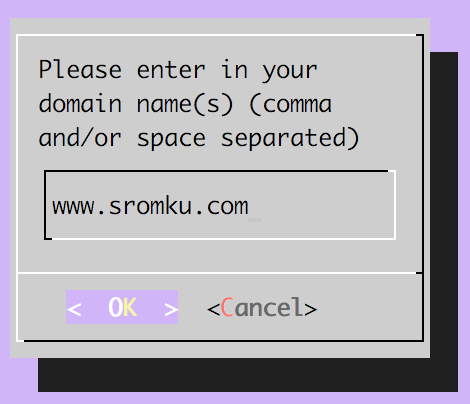
Press “Enter” (Say ‘Yes’)
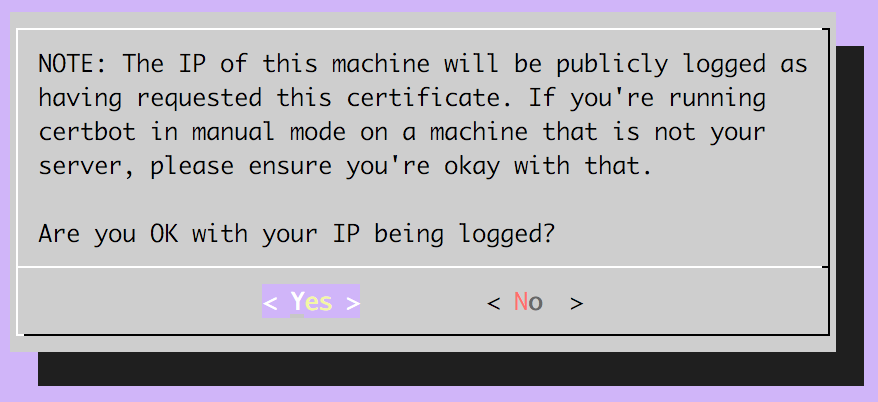
You will see message like this:
Make sure your web server displays the following content at
http://www.sromku.com/.well-known/acme-challenge/F017qXaqpNvK2sQPqyK000LR7Jr5chouV72 before continuing
F017qXaqpNvK2sQPqyK000LR7Jr5chouV72.22Tqsqi0KqOuVEn5g5Ufqq1O7efRoo1m8Lxe722
This means that you need to create static file and put there the content. And update app.yaml file.
Create directory /acme-challenge. Create new file with name mentioned above and put
one line of content as it’s written above.
In my case it would be file name
F017qXaqpNvK2sQPqyK000LR7Jr5chouV72and contentF017qXaqpNvK2sQPqyK000LR7Jr5chouV72.22Tqsqi0KqOuVEn5g5Ufqq1O7efRoo1m8Lxe722
Update app.yaml and add:
- url: /.well-known/acme-challenge
static_dir: acme-challenge
Deploy web app.
goapp deploy
Go back to terminal where we stopped on step 5 and press “Enter”.
Now, let’s encrypt will check that the correct file is deployed to your server and if
it’s there, you will get a certificate :tada:
Copy the generated files to your workspace and give permissions to yourself:
sudo cp -r /etc/letsencrypt/live/www.sromku.com ~/Desktop/
sudo chown -R sromku ~/Desktop/www.sromku.com
Modify and prepare a private key:
cd ~/Desktop/www.sromku.com
openssl rsa -in privkey.pem > privkey-rsa.pem
Now, we have everything we need :tada:
Apply :key: on App Engine
Go to App Engine -> Settings -> SSL Certificates -> Upload a new certificate
- For Public key -> Choose
fullchain.pem - For Private key -> Choose
privkey-rsa.pem
That’s it. From:

To:
